
|
Russian
English |
|
| Home Download | ||
|
Visual Basic
Add-ins:
Code Navigator
|
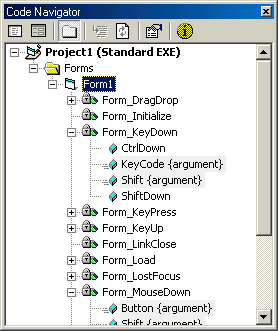
Code Navigator 1.0OverviewCode Navigator - an enhanced project browser for Visual Basic 6. It allows you to look through the hierarchical list of the project and all of its elements contained in each of projects. Code Navigator it is very similar on built-in in Visual Basic project browser (Project Explorer), but by opportunities has significant expansions. More in detail about opportunities, look below, subitem of the Features.FeaturesCode Navigator has the following features:
Requirements to systemFor work with Code Navigator it is necessary:
Note Speed of performance of those or other operations Code Navigator, directly depends on speed of your personal computer and from other system installations. |
|
|
© Vladislav P., 2001-2005. [update: 30.01.05] |